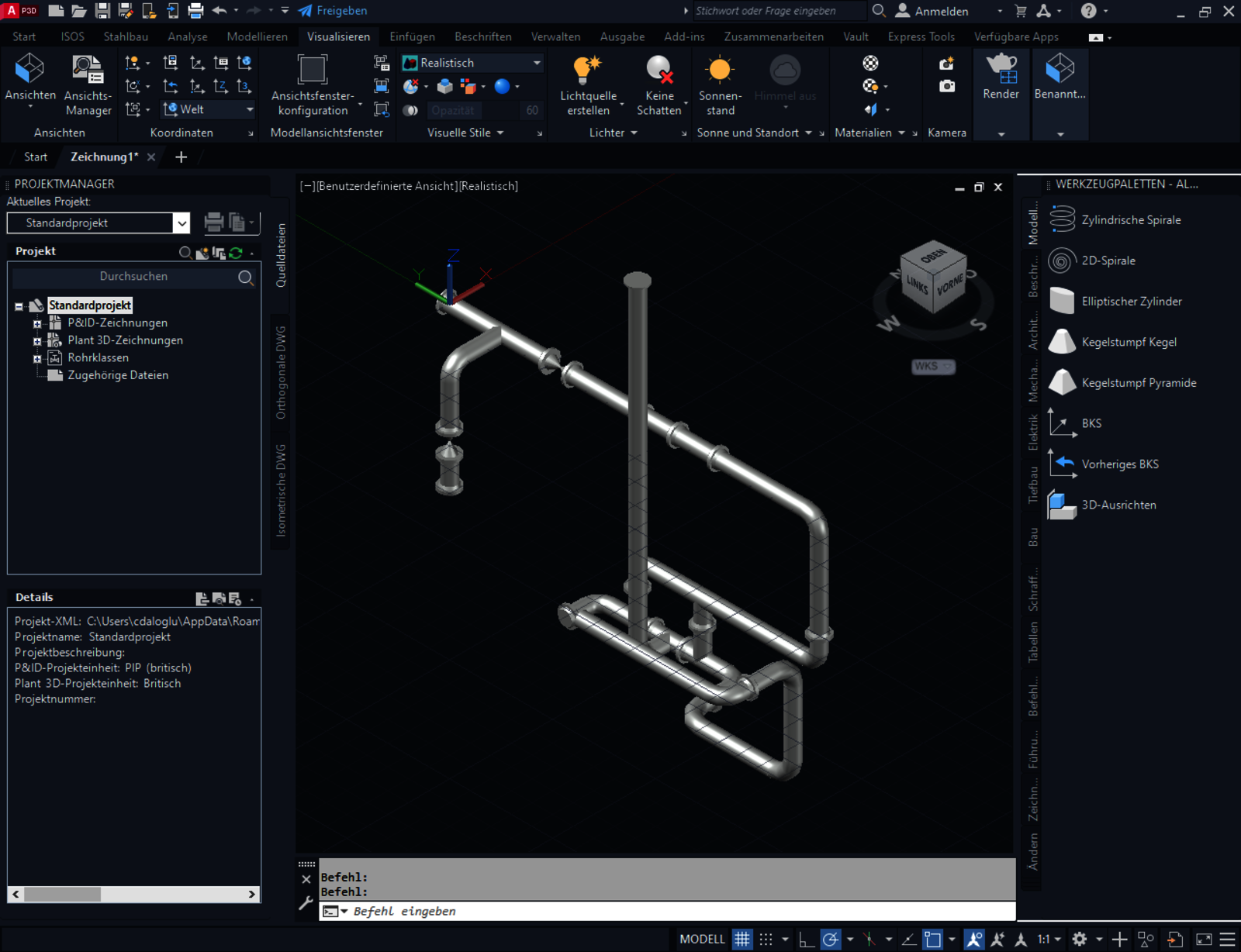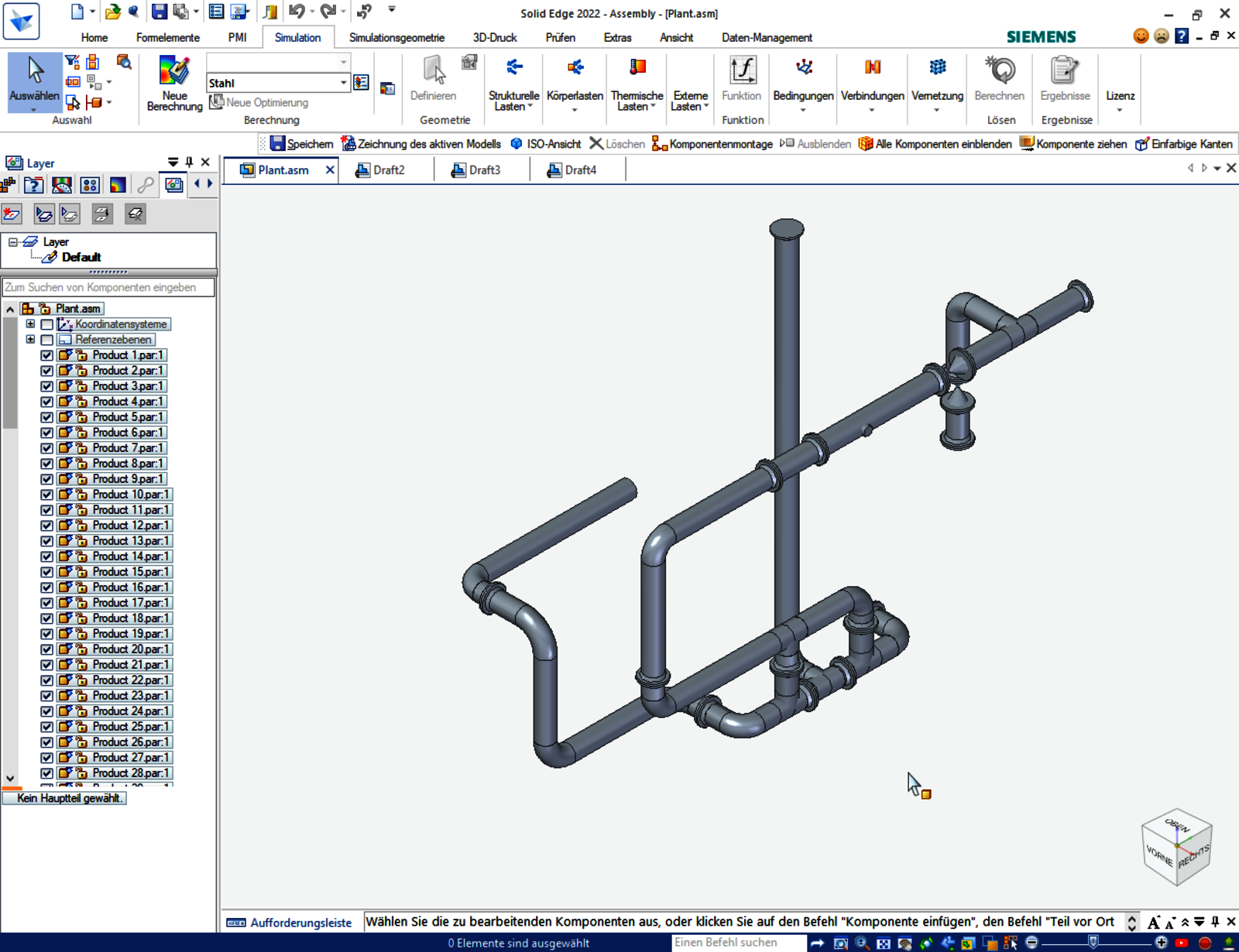Mechanical-Import interface for AutoCAD Plant 3D (STEP) from Unitec
Within your company several 3D software solutions are used. For example; you use Inventor or Solid Edge for your Mechanical designs and AutoCAD Plant 3D for the general layout and/or Piping routes. Exchanging data between the MCAD solutions and AutoCAD Plant 3D is not only time consuming, but often also impossible to do.
Unitec recognized this challenge and developed an interface that allows you to use any Mechanical CAD Design Software, which can be imported into AutoCAD Plant 3D without any diffi culty. With our MCAD2PLANT interface you can use existing 3D CAD models, from mechanical design or even architectural design, in AutoCAD PLANT 3D.
Re-using your designs, mechanical and/or architectural, will save you not only time, but also money as there is no need for re-modeling. Additionally re-using the MCAD models also prevents from false interpretation or errors when re-modeling, handing you a more accurate design and an optimized project overview.
Our interfaces connect the market leaders
- Easy to use conversion from your Mechanical design into AutoCAD Plant 3D
- Optimal combimation of faces and 3D primitives
- The quality of the conversion can be optimized for each project seperately
- With migration projects you will receive professional support of Unitec
- Unitec, as certifi ed partner, offers modifi cation and service for your interface
The benefits when using both systems
- Bi-directional exchange of data between your CAD-system and AutoCAD Plant 3D
- Visualizing of assemblies and build groups from your Process and Mechanical designs
- Collision detection of assemblies and build groups from your Mechanical design in AutoCAD Plant 3D
- Creation of drawings and details in your Mechanical design software and in AutoCAD Plant 3D